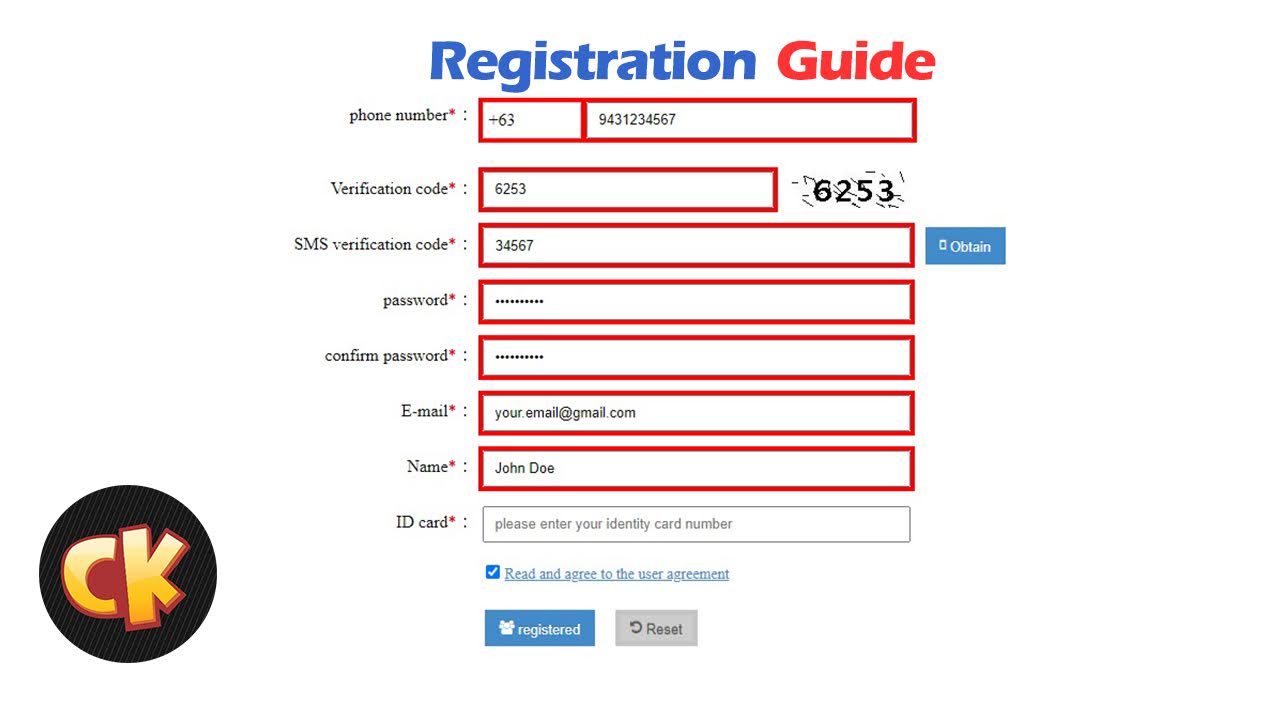Crazy Kart China Account Registration
In this tutorial, you will learn how to register for Crazy Kart China. Please read carefully the steps and screenshots below to successfully register an account.
For the registration form of Crazy Kart China, please click Crazy Kart China Registration to open the registration web page.
Note: When registering an account for Crazy Kart China, you must use the google chrome browser to easily translate the Chinese web page of Crazy Kart China. To learn more about how to translate the Chinese web page of Crazy Kart China, just click How to use Chrome Translate for a tutorial.
FIELD 1 . Phone Number – Select a country code for the mobile number.
Phone Number – Input the mobile number of the Crazy Kart account.
FIELD 2 . Verification code – Simply input the “visible code” beside the verification code input box.
FIELD 3 . SMS verification code – Click the “Obtain” button to send a request for a mobile verification code.
Now, input the verification code you have received from the mobile number you input above.
FIELD 4 . Password – Input your password.
FIELD 5 . Confirm password – Confirm your password above.
FIELD 6 . E-mail – Input an active working email.
FIELD 7 . Name – Input your name.
FIELD 8 . ID Card (skippable) – This field is not required, therefore just leave it blank, okay?
Button Register . After you finish the required fields for account registration. Please Check the checkbox of the “Read and agree to the user agreement,” then Click the “registered” button.