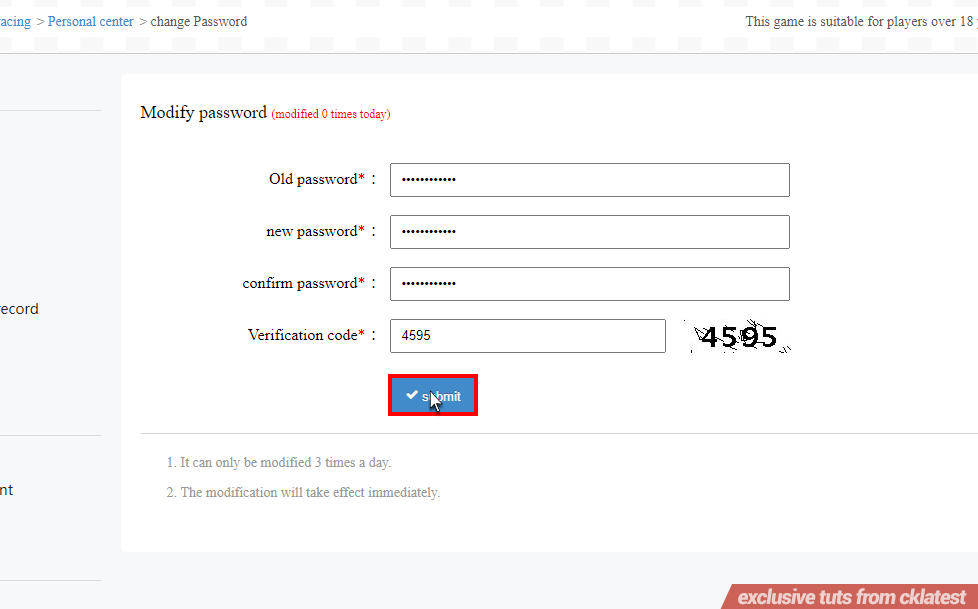Do you want your Crazy Kart China account to keep secure? In this tutorial, you will learn how to change the password of your account. Please read carefully the steps and screenshots below, so you can successfully change a password.
For the change password form of Crazy Kart China, please click Crazy Kart China Login to open the login web page.
Note: When you change the password of a Crazy Kart account, you must use the google chrome browser to easily translate the Chinese web page of Crazy Kart. To learn more about how to translate the Chinese web page of Crazy Kart, just click How to use Chrome Translate for a tutorial.Old Password – Input the old account password.
New Password – Input a new account password. (I suggest not to repeat the password which you have used before.)
Confirm Password – Confirm the new password you input above.
Verification Code – Simply input the “visible code” beside the verification code input box.
And that’s it, if you follow those steps above, you can successfully change the password of any Crazy Kart China account you knew. Why? Because the change password system of this new Crazy Kart China doesn’t require you for an e-mail verification code or mobile verification code.
But don’t abuse the account managing system of Crazy Kart China, cause even you change the password of any account you knew. The legitimate owner of that Crazy Kart account can still retrieve their account even you already change their account's password.
Well, how the legitimate owner can still change their Crazy Kart account password even if the password was already changed, by someone called a “hacker thingy”?
Simple, Crazy Kart China has a retrieve forgotten password form where the legitimate owner of an account doesn’t even need an old password to retrieve their Crazy Kart account.
The only primary requirement so that a Crazy Kart account can be retrieved is by using the legitimate owner’s “mobile number verification code” or an “e-mail verification code.” So, don’t even try changing any Crazy Kart account you knew, you’ll just get a trust issue with the legitimate owner, okay?