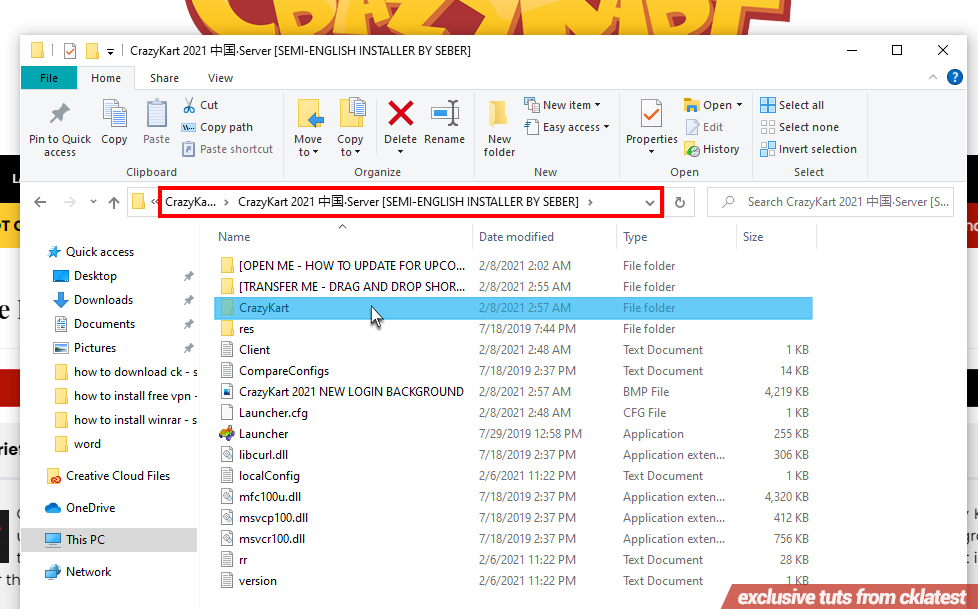CRAZY KART SEMI-ENGLISH INSTALLATION STEPS
Before we start the installation of your downloaded Semi English CK file. The WinRAR extractor is the primary requirement to complete the installation process. If you haven’t installed WinRAR on your computer, Click this How to download WinRAR for FREE to download it.
I assume that you already know how to install WinRAR. However, if not, then Click this How to install WinRAR to learn how to install it. (You can skip this part if you’ve already knew how to install WinRAR)
STEP 1 . Locate your downloaded Semi English CK File.
Then Right-click and select “Extract files”.
STEP 2 . A new window will pop-up, then Click OK button.
STEP 3 . Afterward, wait for a few minutes for the extraction process of your Semi English CK File.
CK File Location Guide. When you are done with that 3 steps above, you’re one step closer to play the game. Now, follow these screenshots below.
Screenshot #1
Screenshot #2
Screenshot #3
Screenshot #4
Screenshot #5